PyCharm - useful shortcuts

Here are listed useful PyCharm shortcuts for Linux (Ubuntu), which I use very often. If you have some other favourite shortcuts, please put it in a comment.
Find action
- Ctrl + Shift + A - find action
View
- Alt + 1 - toggle tool window Project
- Alt + 7 - toggle tool window Structure
Navigation
- Ctrl + MOUSE LB CLICK - go to clicked object definition / occurences
- Ctrl + Shift + RIGHT (Linux/Ubuntu) - navigate forward
- Ctrl + Alt + RIGHT (other OS)
- Ctrl + Shift + LEFT (Linux/Ubuntu) - navigate backwards
- Ctrl + Alt + LEFT (other OS)
- Ctrl + G - go to line
- Ctrl + N - finds a class by name
- Ctrl + Shift + N - finds a file by name or path
- Alt + RIGHT, Alt + LEFT - switch between tabs
- Alt + UP, Alt + DOWN - jump between functions in code
Search / replace
- Ctrl + F - find string/regexp in file
- Ctrl + L - move to next occurrence
- Ctrl + Shift + L - move to previous occurrence
- Ctrl + R - replace string/regexp in file
- Ctrl + Shift + F - find string/regexp in project
- Ctrl + Shift + R - replace string/regexp in project
Code formatting
- Ctrl + Alt + L - reformat code
- Ctrl + Alt + O - optimize imports
Working on code
- Ctrl + D - duplicate selected code
Edit shortcuts
Of course, you can edit shortcuts in PyCharm. To do it, just follow these steps:
- Ctrl + Alt + S - open settings
- Find Keymap section
- Edit any shortcut
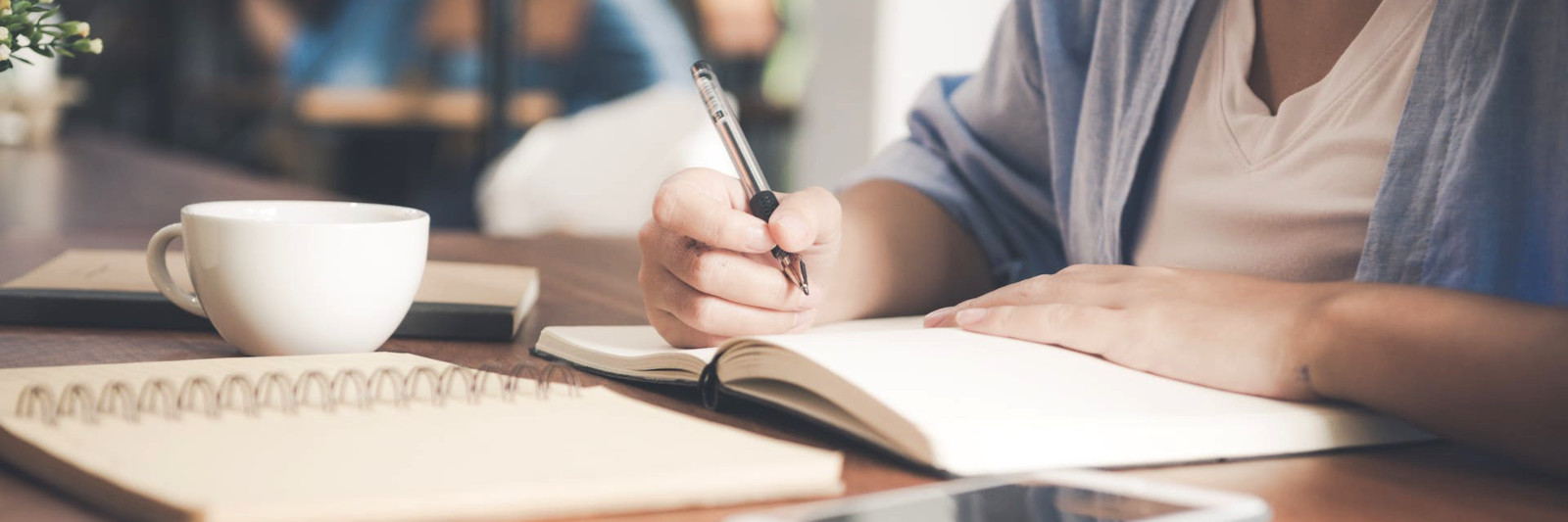

Comments
Post a Comment